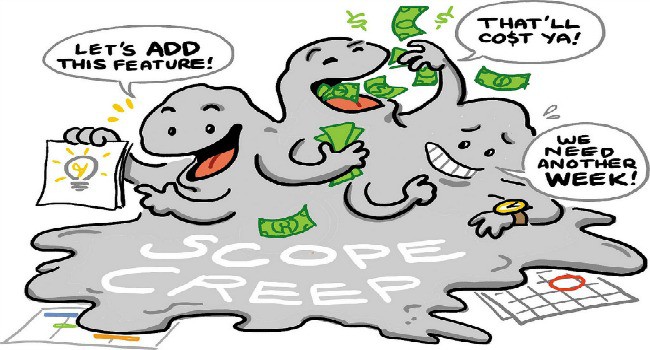New Proposal Section to Control WordPress Project Scope Creep
When creating a Project Proposal or any other place where you are defining the WordPress Project Scope for the client, most WordPress Practitioners will include what is IN scope and what is OUT of scope. But there is a 3rd section that, if included, can help you seriously control Scope Creep even before the project is approved.
Because the client often does not have project management experience and, therefore, may not understand how WordPress development projects are generally managed, they may fail to fully understand that their ongoing involvement is necessary and that project success is as dependent on THEM as it is on the web development team. The Scope section of the proposal is a good place to start educating your client in that respect.
It may seem obvious, but it’s important to note that the key purpose of the Project Scope section is to identify the boundaries (areas of responsibility) for the project. Typically, an activity or deliverable is IN scope if it is necessary for the completion of the project. You should list everything. At the same time, in order to make it crystal clear to the client what part of the scope is THEIR responsibility, we find it works best if the Scope section has 3 sub-sections:

- In Scope (and the responsibility of the web development team or agency)
- In Scope (and the responsibility of the CLIENT)
- Out of Scope
There is NO room for ambiguity or assumptions regarding project scope.
For example, if your proposal includes premium (paid) plugins and your quote does not include the cost of these plugins, it should be included in the Project Scope section as the client’s responsibility on top of the project’s estimated cost. Likewise, if the client intends to manage their site on their own after it goes live, you will want to clearly state that a maintenance plan is out of scope and that ongoing maintenance will be performed by the client.
By spelling things out in this manner, the client knows exactly what is expected of their organization and that there are consequences (project impact) if they are unable to fulfill their part of the bargain. This is not the ONLY proposal section that can be used to control WordPress Project Scope Creep but it is the most obvious place to start.
Below is a Sample WordPress Project Scope section, you can use as a template. Of course every project is different and this template is far from comprehensive. Consider it a starting point and then tailor it to the details of your project and your client.
Project Scope
In Scope – Responsibility of {your agency name}
Planning and Preparation
- Develop detailed requirements
- Install and configure selected theme and branding
Execution and Development
- Create Requirements/Test Plan document
- Create initial layout and design for approval
- Determine content needed for requirements, provide to {client name}.
- Install and configure standard utility plugins
- Install and configure WooCommerce plugin
- Install and configure WooCommerce extensions
- Install content provided by {client name}.
- Create test plan
Testing and Training
- Execute test plan, correct errors
- Create training materials and deliver
In Scope – Responsibility of {client name}
- Creation of new content or images – Content creation is the responsibility of {client name} and must be received in full before development will begin. If new content is not received when requested, completion dates will be impacted (See Change Management section).
- User Acceptance Testing – staff will be responsible for completing User Acceptance Testing and reporting results to {your agency name} for correction or remediation.
- Purchasing plugins or any other web element – purchasing plugins, extensions, or any other web element is the responsibility of .
Out of Scope
- Web hosting – {client name} has elected to host their site under their own hosting account.
- Logo design, product design and other design projects
- Editing media such as audio, video or PowerPoint presentations
- Items not known (still being worked out) are out of scope and will be added via change management.