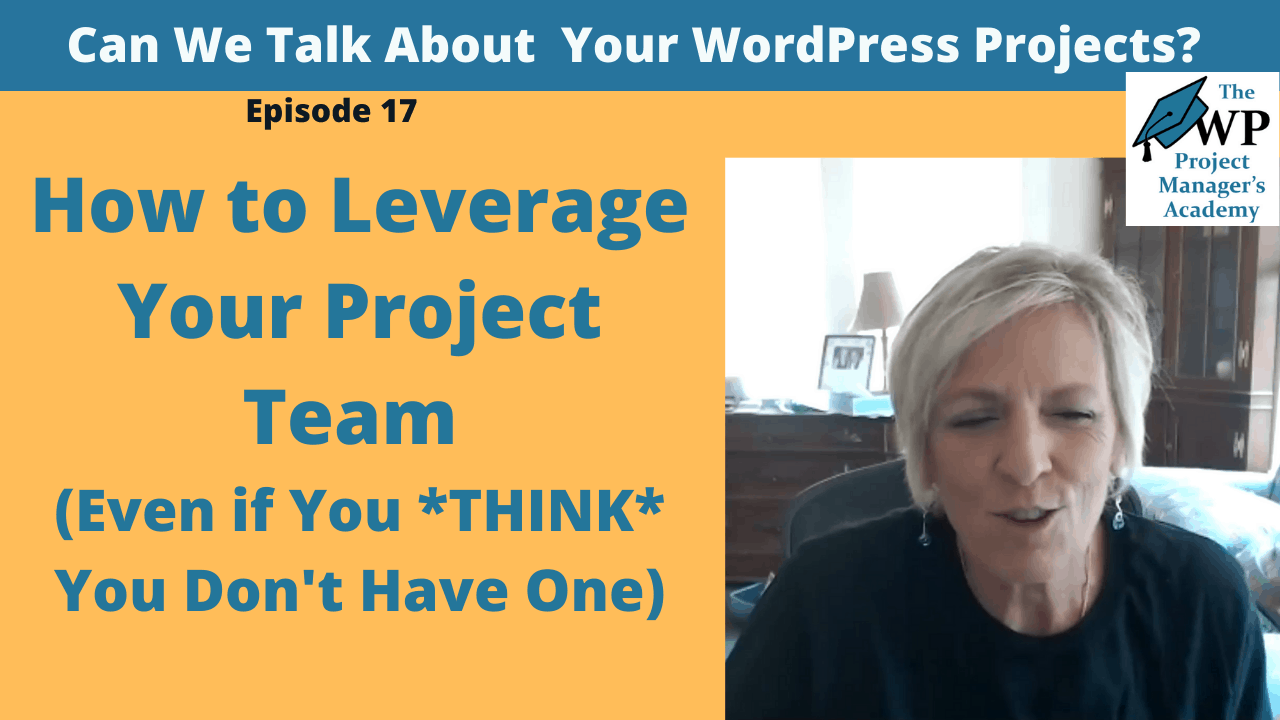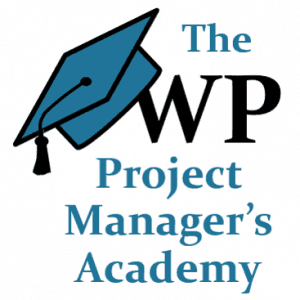How to Leverage Your Project Team (Even if You *THINK* You Don’t Have One)
You Already DO Have a Project Team
Many people think if they are a solo provider, that they don’t have a team. This is wrong for 2 reasons.
First, you always have a team because it’s you and the client. And secondly, it’s really more about roles than it is about people because you’re filling multiple roles on your project, whether you realize it or not. And by sharing that with the client in a non-confrontive way, you give them an understanding of everything that’s involved in building a website, and they tend to respect the work that you do a little more.
TL;DR? Watch the video instead
You can watch on double speed if you like. (You’re welcome!)
Project Roles vs. Bodies
When you’re talking about the roles on your project, or your team, you’re not really talking about people as much as you are talking about roles. Remember, a single team member can fill multiple roles, or a particular role might be filled by multiple team members. Most of all, the client needs to understand what the roles ARE.
Now, if your client doesn’t understand anything about web development, or a certain aspect of web development, rather than go on Facebook and complain that they just don’t understand or respect you… well, that’s YOUR fault. Client understanding is YOUR responsibility. And if you include a list of roles and responsibilities in your proposal, or your contract, or whatever tool you use to make agreements with the client, then it goes a long way towards helping them to understand and then you just need to repeat it as often as necessary, because repetition is what brings about long lasting learning.
This is the whole point of sharing this with the client – to give them a firm understanding of, not only all the roles that YOU’RE filling, but their role(s) as well. It’s important to be very specific about what their responsibilities are. Sometimes they don’t realize that they need to actually be part of the ongoing project team, and be involved on a day to day basis… OK, maybe not EVERY day, but during the project they have to provide input and feedback and approvals and that sort of thing. And many of them just don’t understand that. So you have to educate them.
WordPress Project Roles and Responsibilities
So what are all the roles and responsibilities on a website development project, specifically, a WordPress website development project?
Project Sponsor – The person who provides day to day project guidance and input to the project manager and other team members. They approve change requests, and they resolve logged issues. Now, that might be one or more people, that role might be divided at your client, but the project sponsor is always the client.
Project Manager – That’s typically you, but could be someone else if you have a team and have somebody designated as being in charge of project management. That person ensures that the project is carried out as spelled out in the project documents. They report project status to the Project Sponsor and escalate issues requiring resolution.
Business Analyst – (a term from my old software development days) The BA role elicits the business requirements and the functional requirements from the subject matter expert, which is typically the client. And then it’s that person’s responsibility to translate those requirements into website solutions or website requirements.
WordPress Environment Manager – This role ensures the environment in which WordPress will be installed is appropriate and adequate. So let’s say that you take on a client that is hosting at a really bad host, and there’s speed issues and everything else. So this person’s job is to make sure that you’re providing, or at least advising your client on the best solution to ensure that the website is fast and secure and that they’re not going to run into problems on a shared server.
You know, you probably already do this, but it really is a separate role.
Content Developer or Manager – The role (or person) who either gathers or develops the content and then ensures that all of that is posted and categorized according to the agreed upon website taxonomy.
Web Designer – Plans for how the web project is going to look and feel and behave when presented to the end user. And that includes, but it’s not limited to, the theme, the branding, the logo, the colors, etc. The web designer may also assist with developing pages and posts and other website elements that do not require programming.
Web Developer – Uses WordPress to build a website and then write code if there’s a need for it.
SEO Analyst – Ensures that all content and the website is formatted correctly to take advantage of the current SEO algorithms.
Testers – Tests the website functionality and records the defects and then retests the functionality after the defect has been repaired.
So you can see that if you’re doing all of these things, for your client, you’re filling all of these roles. This is your team and it’s important for the client to know these are not all bundled into one role. These are specific roles for WordPress website development that require very specific skills.
WordPress Website Maintenance Roles and Responsibilities
If you offer a care plan, then you’re going to fill all of these roles for ongoing maintenance.
After the project is complete, you’ve got to retain that WordPress Environment Manager to take care of the environment long term. You still have to maintain that hosting account and platform, ensure that the backups are being created, ensure that all the WordPress elements are updated as appropriate, and oversee the security of the website and address issues as needed.
And then you still need a Content Manager to manage ongoing content and implement SEO. If you offer ongoing social media as a service, then that’s something that has to continue to go on. You’ve also still got your reviewers and testers, as you move forward into the maintenance end of the project.
The Most Important Thing to Share with Your Client
So those are the roles and responsibilities for what YOU do on most projects. But the one thing that’s MOST important, even from the very beginning, when you’re having that very first conversation with the client, is to make sure the client knows that THEY are part of the project team.
You need to set the proper expectations with the client about their role and what is expected of them. And you need to be very detailed about that, because they have likely already made assumptions. You know, they’ve been seeing all these ads on TV that claim you can develop a website in an hour. So they think it’s really easy.
By setting these expectations early, the client will be more inclined to respect what you do. And you can do that in your project documents. You can do it in your first conversation with the client and you can reinforce it in future conversations with the client.
Would you like to get a list of detailed WordPress project roles and responsibilities to use with YOUR clients?
Then join the WP Project Managers Academy where you can download it and modify it as necessary for your clients and your projects.
Until next time… stay productive, stay strong, and NEVER stop learning!
Want to learn how to consistently get your projects completed on time and within budget?
Join the WP Project Manager’s Academy – a FREE membership program where you can learn everything you need to know to consistently get your projects completed on time, within budget, with features that meet the client’s business requirements WITHOUT sacrificing profit.
You might also want to Join our Facebook Group where we have weekly live trainings on all things project and productivity management as well as a Friday chat session.