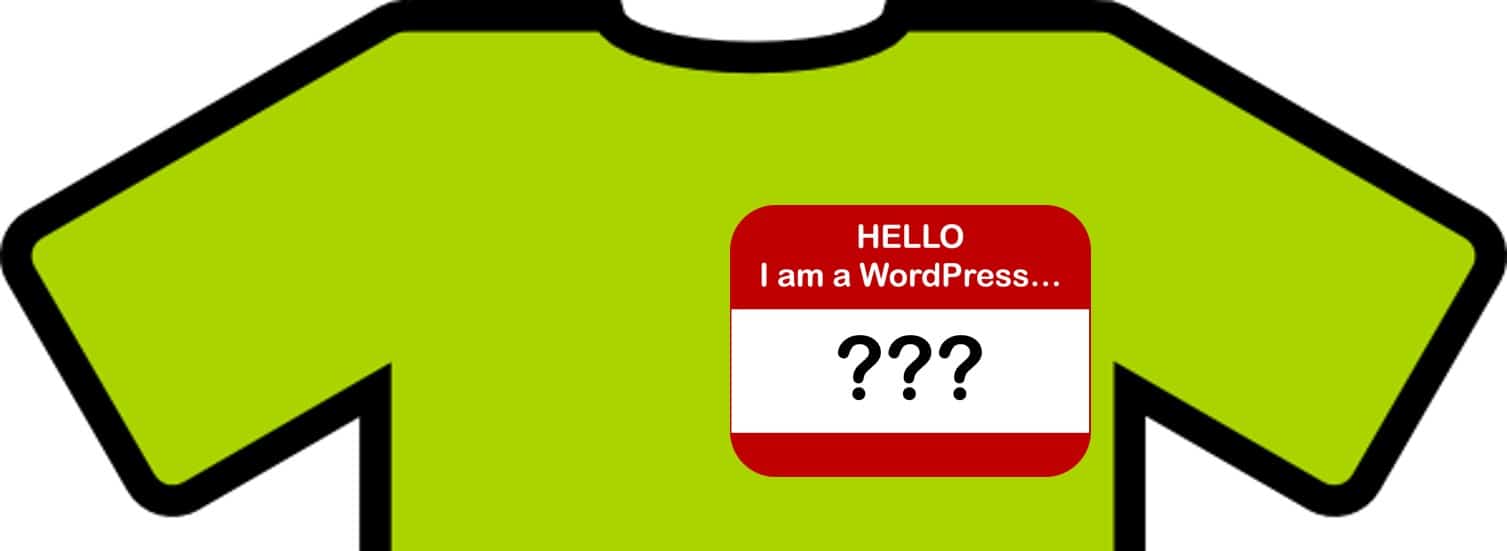Who ARE you? WordPress Designer, Developer, Consultant, or Analyst?
The Case for Better WordPress Titles
I recently referred to a highly technically-savvy WordPress practitioner as a “WordPress Developer” and was quickly corrected that he was not a developer, because he did not write code or develop plugins and themes.
 And that got me to thinking, if that is the definition of WordPress Developer, then how should I refer to myself? After all, I develop website solutions and websites but I don’t know any PHP or Javascript and very little CSS.
And that got me to thinking, if that is the definition of WordPress Developer, then how should I refer to myself? After all, I develop website solutions and websites but I don’t know any PHP or Javascript and very little CSS.
So, then, am I a WordPress Designer? Well, I do “design” websites but I rely heavily on templates and examples from REALLY talented designers for inspiration and guidance. I had only one graphic design class in graduate school, so I don’t think I qualify as that one either.
The other day I had a conversation with several people in a Facebook group about estimating WordPress projects. After a while it became clear those commenting fell into 2 groups – those who work with clients in a consultative role and those who consider themselves “builders of websites.”
 There is nothing wrong with either approach but personally, I am an IT business analyst who also creates websites with WordPress. In other words, my approach to determining the website specifications is to begin with ANALYZING the business requirements and DESIGNING a website to meet those requirements and then DEVELOPING the website per the requirements and design.
There is nothing wrong with either approach but personally, I am an IT business analyst who also creates websites with WordPress. In other words, my approach to determining the website specifications is to begin with ANALYZING the business requirements and DESIGNING a website to meet those requirements and then DEVELOPING the website per the requirements and design.
For example, when planning a website project, do most providers estimate the content piece (creating, gathering, organizing) even if they are not doing it? Most don’t. But I believe you should. If for no other reason than to set the proper expectation for the client regarding the size of the work.
So I guess I am a WordPress Analyst/Designer/Developer but that seems like an excessive use of forward slashes. On the other hand, if I market myself as any one of those titles individually, that doesn’t feel right either.
 One thing I recommend to my students is to include a full set of roles and responsibilities in the client project documents even if they are filling all the roles. This not only clarifies the provider’s skills for the client but also gives the client a better idea of the complexities of completing a website project. But how do you accomplish the same thing with your title when you’re trying to land the client? Here’s what I propose:
One thing I recommend to my students is to include a full set of roles and responsibilities in the client project documents even if they are filling all the roles. This not only clarifies the provider’s skills for the client but also gives the client a better idea of the complexities of completing a website project. But how do you accomplish the same thing with your title when you’re trying to land the client? Here’s what I propose:
- WordPress Developer – you are a programmer and you may build plugins or themes and very custom WordPress websites. If you also design websites or sell and manage WordPress projects, see #4.
- WordPress Designer – you are skilled in creating the look and feel of the website and branding for beautiful, engaging sites. If you also build websites or sell and manage WordPress projects, see #4.
- WordPress Analyst – this may accurately describe what you do but nobody will ever understand what it means so it’s not really a good title for the marketplace, in my opinion.
- WordPress Consultant – you work along WITH the client to design and develop a site that fully meets their business requirements. You also fill the role of project manager to scope out and manage the entire project, even those parts carried out by others.
There are many of us calling ourselves “designer” or “developer” when we are really consultants and I think we, as a community, should try and remedy that. I’m not sure how to do that, exactly, but if you do more than design and/or develop WordPress websites, I think WordPress Consultant or WordPress Consultant/Developer is what you should be using.

And then there’s one more. Throughout the training I am creating for The Complete Project Management Roadmap for WordPress, I never know how to refer to my potential students. They may refer to themselves as Developer or Designer or Consultant or Agency. So what do I call them?
I have decided upon “WordPress Practitioner” – you design and/or develop with WordPress and manage your own projects. There, problem solved.
So, if you are a “WordPress Practitioner” and would like some help with Project Management, I invite you to do one or more of the following:
Take a look at the free training offered on my home page…
Join our Facebook Group – WordPress Project Management
Join The Admin Bar Facebook Group
Hope to see you soon!